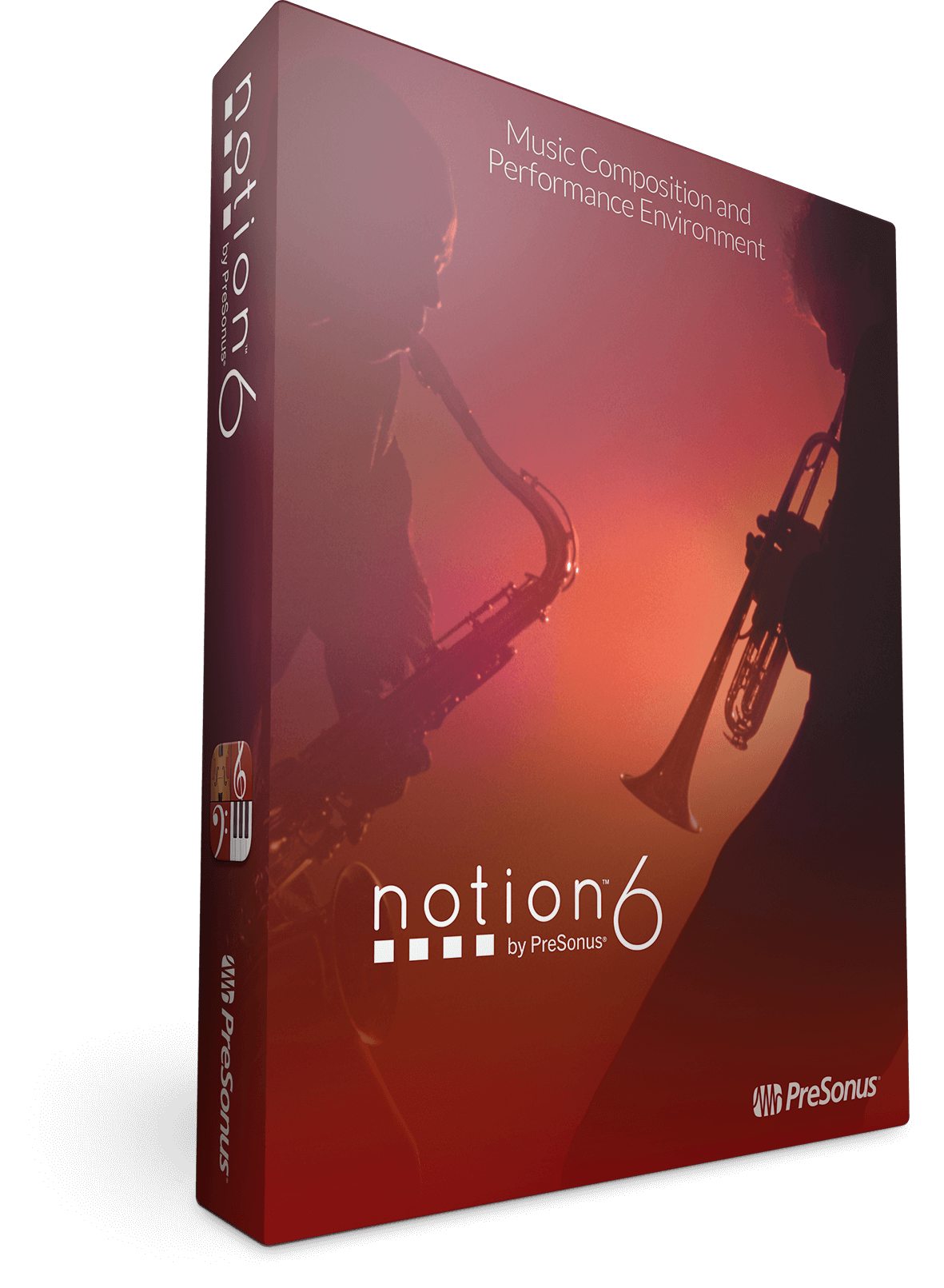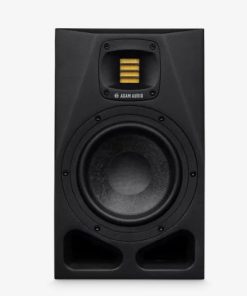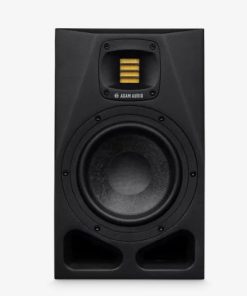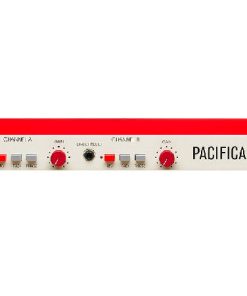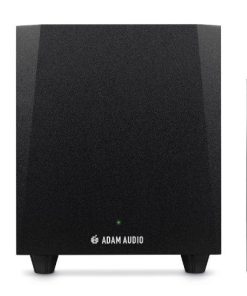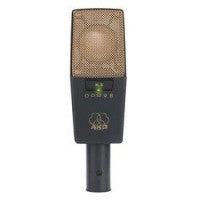Presonus Notion 6: Electronic License Only PreSonus
$ 149,99 $ 60,00
Offering the finest playback quality of any music notation product, Notion™ features orchestral samples recorded by the London Symphony Orchestra, as well as guitar, bass, and drum samples by Neil Zaza, Victor Wooten, and Roy “Futureman” Wooten. Only Notion allows you to create a score on your Mac or Windows computer and transfer it to your iOS device, where you can continue to edit. Notion offers tools for scoring to video, offers handwriting recognition (Powered by McScript™), is tightly integrated with PreSonus’ Studio One® DAW, and comes with three Studio One Native Effects plug-ins.
Bring musical inspirations to life and enhance your creativity with the blazingly fast and intuitive Notion™ 6 music composition and performance environment.
Compose traditional notation, tablature, or lead sheets when and how you want—on Mac®, PC, or mobile—even with your own handwriting. Create music directly on the staff, record or enter notes quickly with a MIDI instrument, or use the integrated virtual Keyboard, Fretboard, or Drum Pad.
Create and perform music with the full realism of samples recorded by the London Symphony Orchestra at Abbey Road Studios; Guitars by Neil Zaza, Electric Bass by Victor and Drum Kit by Roy Wooten; Olympus Micro Choir and Lakeside Pipe Organ by Soundiron; plus enhanced VST support and bundled PreSonus FX.
Take projects to the next level with deep studio integration including audio/MIDI streaming with any professional DAW via ReWire and unprecedented integration with PreSonus Studio One®. Even set music to film with advanced video capabilities.
Deliver your final professional scores and polished performances with new layout controls; MusicXML to transfer between other notation and music apps; export WAVs or MP3s.
And no other notation software has more options to take your music on the go. Seamlessly switch between your Mac/PC and your Windows® Tablet, iPad® or iPhone® (with Notion for iOS available separately)—even perform scores with Notion as your live instrument.
Features
- Easily compose, playback, and edit music
- Best playback of any notation product, with orchestral samples recorded by the London Symphony Orchestra and more
- Perform scores using Notion™ as a live instrument and save your performance
- Process audio with PreSonus studio One Native Effects Limiter, Compressor, and Pro EQ plug-ins
- Create a score on a Mac or Windows computer and continue to edit on iPhone/iPad and vice versa, with Notion for iOS (available separately)
- Write parts by hand and watch them convert to digital notation
- Send audio and MIDI data directly to and from Studio One
Below are the minimum computer-system requirements for Notion™.
Mac
- macOS® 10.13 High Sierra or later (64-bit only)
- Intel® Core™ i3 processor or better
- 1 GB RAM (2 GB or more recommended)
- 8GB free hard-drive space
Windows
- Windows® 10 x64
- Intel® Core™ i3 / AMD A10 processor or better
- 1 GB RAM (2 GB or more recommended)
- 8GB free hard-drive space
Prompt Delivery and Professional Packaging
Our long-standing partnership with UPS FedEx DHL and other global carriers lets us offer a range of shipping services. Our warehouse staff is extremely skilled and will package your items according to our precise and exact specifications. Your goods will undergo an extensive inspection and be safely packaged prior to being sent out. Each day, we ship to thousands of customers in many countries. The fact that we are committed to becoming the biggest online retailer in the World is clear. These warehouses are in Europe in the same way as they are in USA.
Note: Orders that include more than one item are assigned a processing period depending on the item.
Before shipping, we will inspect thoroughly the items you have ordered. Most orders are shipped within 48 hours. Expected delivery time is between 3-7 days.
Returns
Stock is dynamic. It's not entirely managed by us since we are involved with multiple entities, including the factory and the storage. The actual stock can change at any moment. It is possible that your order may be out of stock once the order has been placed.
Our policy lasts for 30 days. We cannot exchange or refund your order if it has been 30 days from the date of purchase.
For your item to be returned it must be in its original packaging, unopened and in the condition you received it. The item must be in its original packaging.
Related products
Microphones
Monitor
Monitor Systems
Microphones
Recording Equipments
Monitor Systems
Monitor
Recording Equipments
Accessories
Monitor Systems
Monitor
Recording Equipments
Monitor
Microphones
Monitor
Mic Preamp
Monitor Systems
Headphones
Recording Equipments
Equalizers
Microphones
Monitor Systems
Recording Equipments
500 Series
Recording Equipments