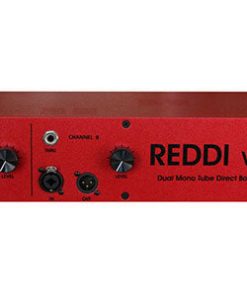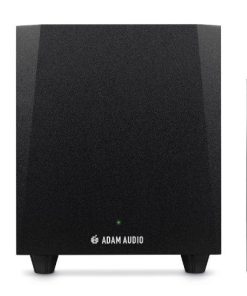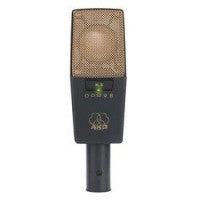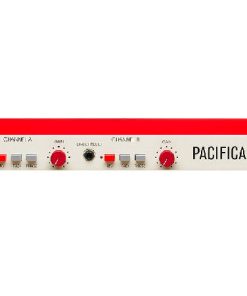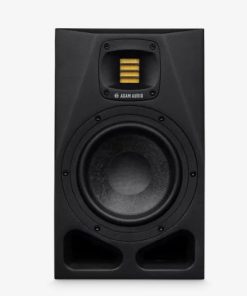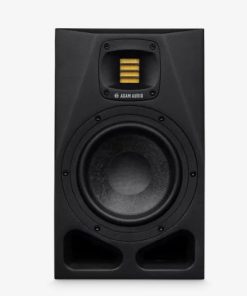Marshall V-LCD70-AFHD – 7″ High Resolution 1024 x 600 Lightweight Camera-Top Monitor with Multiple Inputs Marshall
$ 686,25 $ 205,88
The V-LCD70-AFHD includes a wide range of professional features including multiple inputs, Picture-in-Picture, Image Flip, Screen Markers, Peaking Filter, False Color and Zebra filters. The screen is a bright 500 cd/m² ith a 700:1 contrast ratio. The menu is fully accessible from the front of the monitor, where adjustments can be made to color, exposure, picture orientation, or the aspect ratio of the image can be adjusted from full screen to 4:3, 14:9 and 16:9.
The V-LCD70-AFHD is designed for the videographer who moves between HD, 3G, and analog formats and needs a field monitor that can adapt to every situation.
- Multiple inputs including HDMI, 3GSDI, Component and Composite
- Three color tally (Red, Yellow, Green)
- 1/4-inch mounting on 4 sides plus VESA mount
- Light weight for comfortable camera top use
- Audio level display from HDMI or SDI inputs
- On-screen framing marks
- 4-pin XLR for ENG power supplies
- Power adapter included
Special features including:
- Picture-in-Picture
- Image flip
- False color level indication
- Peaking filter focus assist
- Zebra filters
- Screen Markers
False Color Filter

The False Color filter is used to aid in the setting of camera exposure. As the camera Iris is adjusted, elements of the image will change color based on the luminance or brightness values. This enables proper exposure to be achieved without the use of costly, complicated external test equipment.
To best utilize this feature, you must understand the color chart and have a basic understanding of camera exposure. Normally, when shooting subjects like people, it is common practice to set exposure of faces to the equivalent of approximately 56 IRE. The False Color filter will show this area as the color PINK on the monitor. Therefore, as you increase exposure (open the IRIS), your subject will change color as indicated on the chart: PINK, then GREY, then a few shades of YELLOW. Overexposed subjects (above 101 IRE) on the monitor will be shown as RED. In addition, underexposed subjects will show as DEEP-BLUE to DARK-BLUE, with clipped-blacks indicated with a FUCHSIA-like color. Lastly, the color GREEN is used to indicate elements of the image that are approximately 45 IRE. This represents a “neutral” or “mid-level” exposure commonly used for objects (not people).
Peaking Filter
The Peaking Filter is used to aid the camera operator in obtaining the sharpest possible picture. When activated, all color will be removed from the display and a black-and-white image will remain. The internal processor will display RED color on the screen where sharp edges appear. When the camera operator adjusts (or “racks”) the focus control (on the camera lens), different parts of the image will have RED colored edges. This indicates that this portion of the image is sharp or in focus. Final focus is achieved by racking the camera lens focus control back and forth until the desired portion of the image has RED colored edges. Please note that this feature is most effective when the subject is properly exposed and contains enough contrast to be processed.
Quick Change Camera-Top Battery System
No Tools Required
Easily change the battery plate on your camera-top monitor using Marshall’s Quick Change Camera-Top Battery System. The system consists of a base plate that mounts onto the back of the monitor and accepts different types of battery plates. The base plate and battery plate disengage with the twist of a single screw. No tools are required. Simply turn the screw to remove one battery plate and replace it with another.
This system is perfect for rental houses, schools, and production studios where multiple cameras may be used with one monitor. When a user switches cameras, the battery plate on the monitor can be replaced in seconds. Marshall’s Quick Change Battery System is designed save valuable time when switching easily between different pieces of equipment.
Prompt Delivery and Professional Packaging
Our long-standing partnership with UPS FedEx DHL and other global carriers lets us offer a range of shipping services. Our warehouse staff is extremely skilled and will package your items according to our precise and exact specifications. Your goods will undergo an extensive inspection and be safely packaged prior to being sent out. Each day, we ship to thousands of customers in many countries. The fact that we are committed to becoming the biggest online retailer in the World is clear. These warehouses are in Europe in the same way as they are in USA.
Note: Orders that include more than one item are assigned a processing period depending on the item.
Before shipping, we will inspect thoroughly the items you have ordered. Most orders are shipped within 48 hours. Expected delivery time is between 3-7 days.
Returns
Stock is dynamic. It's not entirely managed by us since we are involved with multiple entities, including the factory and the storage. The actual stock can change at any moment. It is possible that your order may be out of stock once the order has been placed.
Our policy lasts for 30 days. We cannot exchange or refund your order if it has been 30 days from the date of purchase.
For your item to be returned it must be in its original packaging, unopened and in the condition you received it. The item must be in its original packaging.
Related products
Equalizers
Accessories
Monitor Systems
Monitor
Headphones
Microphones
Monitor
Mic Preamp
Microphones
Recording Equipments
Equalizers
Monitor Systems
Recording Equipments
Monitor Systems
Recording Equipments
500 Series
500 Series
Monitor
Headphones
Monitor
Accessories
Microphones