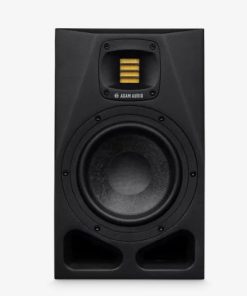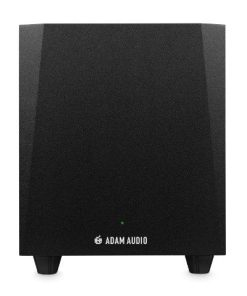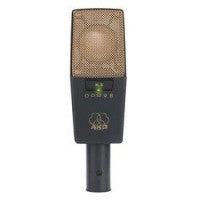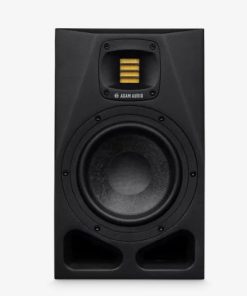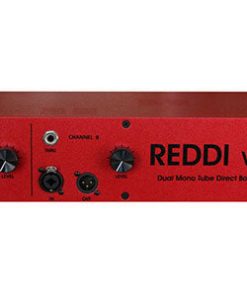Arturia SEM-Filter License – A Filter Legend With a Modern Twist Arturia
$ 99,00 $ 49,50
Tom Oberheim’s pioneering design, among the first ever self-contained analog synthesizers, was home to one of the best-loved filters of all time. Now you can use it as cutting edge creative plugin for your DAW with a host of cool new features.
Combining simplicity with pure tone-shaping power, Filter SEM is a futuristic twist on a classic synth filter.
Renowned for its pioneering technology in the 70s, we paid tribute not only to its sound but also the SEM’s reputation as a trailblazer. Using the meticulous modelling techniques, and by adding exciting new features, we have created a true modern classic audio filter.
No longer confined to a synthesizer, you can now use the era-defining filter tone of Tom Oberheim’s cult synth module on any audio source you wish. Process acoustic instruments in your DAW, shape vocals, perform sweeps on your whole mix, create builds, rises, and drops, even use it to improve a soft-synths stock filter.
Filter SEM is a must-have creative tool for any modern musician.
Simple, but stunningly effective
The original SEM, or Synthesizer Expander Module, was one of the world’s first all-in-one synth packages.
Created to expand the capabilities of other synths, it could serve many purposes. Adding polyphony, fattening up their sound, and performing sequences in a supporting role to a main synth were all familiar roles for SEM.
One of the most remarkable modules on the SEM was its VCF. The 12dB per octave multi-mode filter helped define the sonic identity of Oberheim®’s popular 70s synth, because it shaped a diverse range of sounds that were almost impossible to get on other synthesizers. Filter SEM not only carefully models the crossfadable modes of the filter – low-pass, high-pass, notch and band-pass, but also expands its functionality and features to create a great-sounding, versatile filter plugin that you’ll want to use on every track you create.
“But what does a filter actually do?”
For many music producers and electronic musicians, filters are an essential part of their sound and creative process. Put simply, filters cut or boost certain sound frequencies, letting you control the tonal ‘shape’ of audio.
Hear the creative potential of Filter SEM, and be inspired
We’ve created a few audio demos to let you hear the power of this awesome, versatile filter; examples that will hopefully fire your creativity and spark your imagination.
Although we’ve kept the fun, instant, and accessible design of the original synth alive in Filter SEM, we’ve also included dozens of presets for you to be inspired by. Created by our award-winning sound design team, each one has been crafted to show off the best elements of Filter SEM, and are instantly usable in your tracks. You’ll also find they’re a great starting point for creating your own unique filter sounds and effects.
Want to try it on your own audio? Remember that you can download a free trial of the plugin so you can experience it in your own setup.
Vintage tone combined
with powerful contemporary features
Bringing that inimitable SEM filter tone back to life is a miracle in itself, but we wanted to push the envelope. Pun intended.
Able to bring another dimension to whatever audio source you choose, the story of our reworked SEM architecture started in 2012, when we released SEM V; our analog modelled, virtual emulation of the classic. Through component analysis and the advanced techniques of our TAE technology, we were able to reproduce not only the filter, but every aspect of the original instrument in software. A hit as part of our V Collection, we couldn’t help but wonder what SEM’s filter would be capable of as a standalone plugin.
Once we isolated its VCF, we added some contemporary functionality that launch this iconic filter straight into the 21st century. Every aspect of Filter SEM, including all of the modern additions, are all controllable via MIDI CC, so should your DAW allow it, you’ll be able to control and perform using Filter SEM in your live sets, too! Speaking of the additions, let’s take a look at what we added to this cult synth icon:
Noise Oscillator
The effect of any filter becomes more dramatic when you add noise, so we included a noise oscillator to let you add as little or as much as you like to your signal.
Soft clipping
The original SEM circuitry could be driven into saturation with the right settings, and we’ve made the process even easier. Turn soft clipping on, and push the input gain, and you’ll get some sweet analog saturation.
Gate sequencer & mod sources
The new, easy to program gate sequencer lets you trigger or retrigger the envelope and LFO mod sources. This can be used to create vibrant, animated filter sequences, or subtle, undulating effects.
Simple Mod Matrix
To add a little bit of creative versatility to Filter SEM, we included a concise modulation matrix, letting you get creative and explore sound design potential never possible with the original.
Included in FX collection
Effects you’ll actually use
This effect is part of FX Collection, a suite of essential audio effect plugins empowering musicians, producers, and artists to get creative with their production. From iconic recording gear modeled with breathtaking accuracy, to cutting-edge contemporary effects, the collection includes the most sought-after studio tools, rare guitar pedals, modern mix enhancers, and beyond. Elevate your production and add color to your mix like never before.
Main Features
Virtual recreation of the classic 12dB/oct state variable SEM filter:
- Mode, cutoff frequency and resonance controls
- Dry/Wet setting
- Filter output volume setting
Additionnal noise oscillator for feeding the filter with rich spectral content
Soft clipping circuit modeling
Attack / Hold / Decay envelope
Low Frequency oscillator
- 5 waveforms + Sample and Hold mode
- Can be synchronized with DAW’s clock
- Smooth parameter
Gate sequencer
- Program trigs / retrigs for the envelope and LFO to create rythmic content
- Up to 16 steps
- Can be synchronized with DAW’s clock
Modulation matrix
- Envelope and LFO as sources
- 8 destinations for extended sonic possibilities
40 presets from top sound designers
State-of-the-art TAE® analog modeling
Platforms specifications
Windows
- Win 10+ (64bit)
- 4 GB RAM
- 4 cores CPU, 3.4 GHz (4.0 GHz Turbo-boost)
- 1GB free hard disk space
- OpenGL 2.0 compatible GPU
Required configuration
- VST, AAX, Audio Unit, NKS (64-bit DAWs only).
Apple
- Mac OS 10.13+
- 4 GB RAM
- 4 cores CPU, 3.4 GHz (4.0 GHz Turbo-boost) or M1 CPU
- 1GB free hard disk space
- OpenGL 2.0 compatible GPU
Prompt Delivery and Professional Packaging
Our long-standing partnership with UPS FedEx DHL and other global carriers lets us offer a range of shipping services. Our warehouse staff is extremely skilled and will package your items according to our precise and exact specifications. Your goods will undergo an extensive inspection and be safely packaged prior to being sent out. Each day, we ship to thousands of customers in many countries. The fact that we are committed to becoming the biggest online retailer in the World is clear. These warehouses are in Europe in the same way as they are in USA.
Note: Orders that include more than one item are assigned a processing period depending on the item.
Before shipping, we will inspect thoroughly the items you have ordered. Most orders are shipped within 48 hours. Expected delivery time is between 3-7 days.
Returns
Stock is dynamic. It's not entirely managed by us since we are involved with multiple entities, including the factory and the storage. The actual stock can change at any moment. It is possible that your order may be out of stock once the order has been placed.
Our policy lasts for 30 days. We cannot exchange or refund your order if it has been 30 days from the date of purchase.
For your item to be returned it must be in its original packaging, unopened and in the condition you received it. The item must be in its original packaging.
Related products
500 Series
Monitor Systems
Accessories
Monitor
Monitor
Monitor Systems
Recording Equipments
Microphones
Monitor Systems
500 Series
Mic Preamp
Monitor Systems
Recording Equipments
500 Series
Accessories
Microphones
Subwoofer
Recording Equipments
Recording Equipments
Headphones
Recording Equipments
Accessories
Monitor
Monitor
Accessories
Monitor