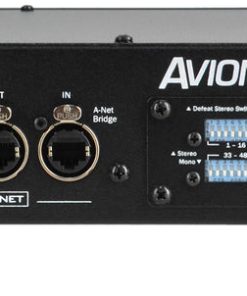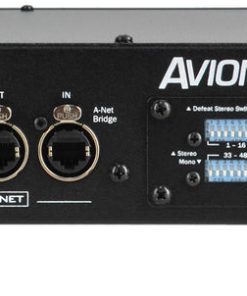Aviom A320 Personal Mixer Aviom
$ 489,00 $ 146,70
The A320 Personal Mixer gives performing and recording musicians simple, intuitive control over their monitor mixes. With many of the features of the award-winning A360 Personal Mixer, the A320 gives musicians the ability to get clear, musical monitor mixes every time they play. Ideal for use with in-ear monitors and headphones, the A320 gives musicians powerful control over their mix, while also preserving the simplicity required for use while performing. The A320 is compatible with all existing and legacy Aviom personal mixing systems.
Made for the musician
Musicians are not engineers, and mixing while playing music or singing is very different than just mixing. That’s why the A320 is designed with such a clean user interface. No clutter. No menus. Just quick access to the mixing controls you need.
Simple to its core
The A320 doesn’t have a lot of bells and whistles. By design. Because when you’re focused on playing music, bells and whistles can just get in the way. That’s why the A320 gives musicians the controls that matter most for adjusting their monitor mix and keeps the rest out of the way.
Stereo clarity in every channel
Each of the 16 mix channels on the A320 can host a mono or a stereo source. That means you can preserve the fidelity of your stereo instruments and submixes from the console without giving up another mix source in your personal mixer. And that translates directly into clearer, more natural sounding monitor and cue mixes.
Easy stereo placement for outstanding clarity
Good stereo imaging in a monitor mix is essential for hearing every source clearly and distinctly, within the context of the ensemble. It’s also an important way to reduce the sense of isolation many musicians experience with in-ear monitors.
Like the A360 Personal Mixer, the A320 allows users to pan both mono and stereo sources. With stereo sources, the Stereo Placement control adjusts both the separation and the position of the source in the mix as a whole. The A320 places all that power in a single control, allowing musicians to make a clear, natural sounding monitor mix with just the simple turn of the knob.
Rich, vibrant sound quality, especially with in-ears
The A320 uses the same master tone filters as the premier A360. They’re easy to use – even if you don’t know a thing about EQ – and they’ll help your in-ear monitors sound their best, no matter what type of music you play.
Rugged and reliable
From the enduring simplicity of the mechanical design to the elegant efficiency of the embedded software, the A320 is built to work when you need it to work and to withstand the abuses of life on stage and in the studio.
Consistency night after night
The A320 includes space for eight mix presets, so you can save y
Need In-Ears? Get the Bundle!
The A320 Personal Mixer is also available in a bundle with a set of MEE Audio M6 Pro IEMs. These great sounding single-driver earbuds feature a detachable, replaceable cord and come with an assortment of flexible ear tips that reduce outside noise and allow you to easily find the most comfortable fit for your ears. Each set also includes custom-engraved metal faceplates and a protective case.
our favorite mixes and get reliable results in your monitors every time you play.
How it works
Whether you’re adding to an existing Aviom personal mixing system or building a new one, getting up and running with the A320 is a breeze. For older systems, the A320 runs in Pro16 mode, with 16 channels spread across the interface and stereo sources occupying adjacent channel buttons, like on the iconic A-16II Personal Mixer. For systems with more channels, switch the A320 into Pro16e mode to access the full power of its 32-channel mix engine which supports any combination of 16 mono or stereo sources.
In Depth
• A320 Modes: 16-Channel or 32-Channel
• How A320 Stereo Channels Work
• How To Label Your Personal Mixer
• Expanding beyond 16 inputs – a four-part series
| Options | A320 – Personal Mixer, A320-MEE – A320 Personal Mixer bundled with MEE Audio M6 Pro Earbuds |
|---|
Prompt Delivery and Professional Packaging
Our long-standing partnership with UPS FedEx DHL and other global carriers lets us offer a range of shipping services. Our warehouse staff is extremely skilled and will package your items according to our precise and exact specifications. Your goods will undergo an extensive inspection and be safely packaged prior to being sent out. Each day, we ship to thousands of customers in many countries. The fact that we are committed to becoming the biggest online retailer in the World is clear. These warehouses are in Europe in the same way as they are in USA.
Note: Orders that include more than one item are assigned a processing period depending on the item.
Before shipping, we will inspect thoroughly the items you have ordered. Most orders are shipped within 48 hours. Expected delivery time is between 3-7 days.
Returns
Stock is dynamic. It's not entirely managed by us since we are involved with multiple entities, including the factory and the storage. The actual stock can change at any moment. It is possible that your order may be out of stock once the order has been placed.
Our policy lasts for 30 days. We cannot exchange or refund your order if it has been 30 days from the date of purchase.
For your item to be returned it must be in its original packaging, unopened and in the condition you received it. The item must be in its original packaging.
Related products
Accessories,Computer Audio
Klotz SLW080XE10 StraightLink 8 channels – 8/0 XLR- single ground Klotz
Mixing Console
Accessories
Mixing Console
Digital Mixer
Accessories,Computer Audio
Accessories
Accessories,Computer Audio
Klotz AL-RR0300 RCA cable with gold-plated contacts L/R Pair Klotz
Accessories
Recording Equipments,Accessories
Mixing Console
Accessories
Accessories,Computer Audio
Accessories
Mixing Console
Accessories,Computer Audio
Accessories
Accessories
Computer Audio,Accessories
Recording Equipments,Accessories
Mixing Console
Accessories,Computer Audio
Klotz AL-RF0300 RCA (2x) to XLR female cable with gold-plated contacts Klotz
Mixing Console
Accessories
Accessories,Computer Audio
Accessories,Recording Equipments
Accessories
Accessories
Accessories
Cable
Accessories,Recording Equipments