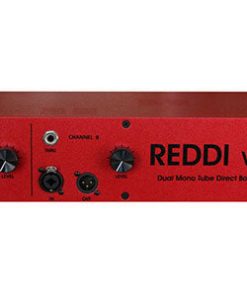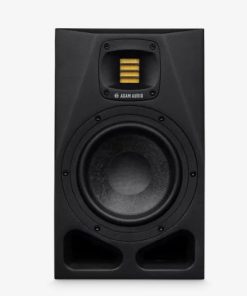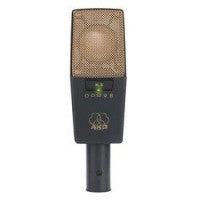Remove Reverb from Voice with More Power, Precision & Control
Welcome to a faster and smoother workflow for dereverbing dialogue & vocals. Use Clarity’s pioneering AI technology to dry up recordings instantly, in real-time. The voice quality is unrivaled, and you’ll save time for creative work.
You have complete control over the processing for extremely accurate results: 6 flexible precision-processing bands to only dereverb problem frequencies, added power with up to 200% reduction, Tail Smoothing to make dialogue match the visuals, and much more.
Early reflections on ADR takes? Clarity will tighten them. On-location recordings with long tails? Clarity will curb the ‘verb, while keeping desired production sounds. Mixing a feature vocal with baked-in reverb? Tame low and high-frequency tails and preserve the reverb’s character.
- The next generation of Clarity AI voice processing
- Acclaimed Waves Neural Networks® technology, trusted by Oscar winners
- Instant reverb removal for dialogue & vocals
- Unprecedented power, precision & control for voice dereverberation
- Fast and seamless workflow with intuitive GUI
- 6 flexible processing bands – choose where you dereverb
- Real-time workflow in context, fully automatable parameters
- Tail Smoothing to rebuild the room and help dialogue to match the visuals
- Toggles for solo, bypass & delta – hear what’s being removed
- Presence control to restore organic voice frequencies
- Trained on all types of spaces, incl. long & short tails
- Dedicated neural networks for dialogue (speech) & sung vocals
- Includes a license for Clarity Vx DeReverb
System Requirements
Mac
Intel Core i5 / i7 / i9 / Xeon W 2013 and up / Apple Silicon
Memory
Minimum: 8 GB RAM (16 GB recommended)
16 GB free disk space on the system drive
Operating System
macOS Catalina 10.15, Big Sur 11, Monterey 12, Ventura 13
Screen Resolution
Minimum: 1024×768
Recommended: 1280×1024 / 1600×1024
USB displays are not supported as the primary display.
V14 plugins require a graphics card that supports ‘Metal’. Learn more.
Windows
CPU
Intel Core i5, i7, i9 (all Gen 6 and above)
AMD Ryzen 9
AVX Support required
Memory
Minimum: 8 GB RAM (16 GB recommended)
16 GB free disk space on the system drive
Operating System
Windows 10 64 bit
Windows 11
Screen Resolution
Minimum: 1024×768
Recommended: 1280×1024 / 1600×1024
Prompt Delivery and Professional Packaging
Our long-standing partnership with UPS FedEx DHL and other global carriers lets us offer a range of shipping services. Our warehouse staff is extremely skilled and will package your items according to our precise and exact specifications. Your goods will undergo an extensive inspection and be safely packaged prior to being sent out. Each day, we ship to thousands of customers in many countries. The fact that we are committed to becoming the biggest online retailer in the World is clear. These warehouses are in Europe in the same way as they are in USA.
Note: Orders that include more than one item are assigned a processing period depending on the item.
Before shipping, we will inspect thoroughly the items you have ordered. Most orders are shipped within 48 hours. Expected delivery time is between 3-7 days.
Returns
Stock is dynamic. It's not entirely managed by us since we are involved with multiple entities, including the factory and the storage. The actual stock can change at any moment. It is possible that your order may be out of stock once the order has been placed.
Our policy lasts for 30 days. We cannot exchange or refund your order if it has been 30 days from the date of purchase.
For your item to be returned it must be in its original packaging, unopened and in the condition you received it. The item must be in its original packaging.
Related products
Microphones
500 Series
Microphones
Subwoofer
Equalizers
Microphones
Equalizers
Accessories
Mic Preamp
Microphones
Monitor Systems
Monitor Systems
Microphones
Recording Equipments
Monitor Systems
Accessories
Monitor Systems
Recording Equipments
Recording Equipments
Accessories
Microphones
Monitor
Accessories
Monitor