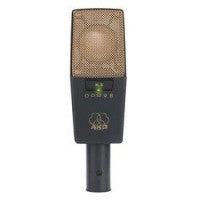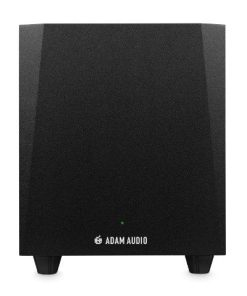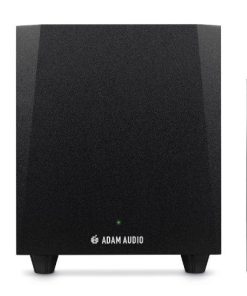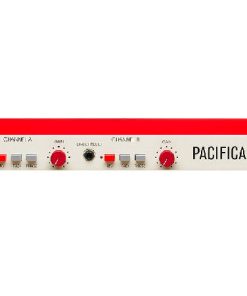Arturia Bus Peak Arturia
$ 99,00 $ 49,50
Bus PEAK is a limiter effect that combines Tone Control, Clipper and Limiter features alongside comprehensive metering – add the final polishes to your mix and ensure optimal loudness while preserving detail.
Ultimate
loudness control
Maximise the loudness of your mix, control the energy of your Drum bus or make your low end sound fuller and more powerful.
Blending precision peak control with advanced metering: Bus PEAK is an essential mastering tool for any audio engineer and producer. Whether you’re taming erratic sonic crests or preserving the natural dynamics of your mix, Bus PEAK lets you achieve a big, loud, and full sound while maintaining control of your transients.
Versatile sonic limiter
Add some energy to your entire mix for a polished, professional sound or get creative and apply Bus PEAK to an instrument track, like a vocal or lead guitar, to add some gentle warmth or top-end sizzle, or help it sit prominently without getting lost in the mix.
Loud and clear
Increase the overall volume of your mix without introducing unwanted distortion or sacrificing clarity. Bus PEAK ensures a sound that remains clear and defined, even at higher volumes.
Professional metering
Bus PEAK provides industry-standard loudness metering and True Peak control to ensure your audio conforms precisely to your needs.
Results in seconds
The user-friendly interface, available in light or dark themes, allows you to make adjustments with ease and understand the impact of your changes in real time. Combined with Bus PEAK’s wealth of presets, you can enhance your mix in a few simple clicks.
Instant
results
Whether you need to enhance the cohesive balance between a group of sounds, add some lo-fi character or instant impact – Bus PEAK comes loaded with 39 specialized presets, from Bus processing to style-specific mixing and mastering algorithms.
IDM Reshaping
Precise limiting adapted to the genre’s signature complexity. Designed for breakcore / breakbeats.
Clip & Groove
Clip transients and let the body pump.
EDM Modern Loudness
Slam into it. Adjust Bass Ceiling depending on your kick level.
Spotify But Denser
Keep a dense mix while maintaining a maximum true peak value of -1.
Lavry Gold Saturation
Because expensive is always better. Just push input gain.
Bass Density
Add density to your low-end. Adjust Ceiling and Bass Gain to taste.
A closer
look
Whether fine-tuning a home studio production or professionally mastering the next hit release, Bus PEAK is your go-to tool for shaping audio dynamics. With its intuitive interface and advanced settings, effortlessly fine-tune signal loudness and limiter processing.
Multi-stage
processing
The Clipper and Limiter modules work synergistically to optimize audio dynamics and ensure peak control.
Get instant results with one of Bus PEAK’s specialized presets or find your own configuration to enhance the presence and impact of your sound, or creatively introduce distortion.
Clipper
The Clipper module trims audio peaks to manage dynamics, freeing up headroom for enhanced loudness.
It can either transparently manage peaks or introduce warmth, color, and distortion based on its settings.
Limiter
Positioned after the Clipper, the Limiter module controls peaks to keep output levels within set parameters while maintaining clarity.
It can either transparently control peaks to preserve the natural sound or apply more aggressive limiting for a tighter, more controlled output, depending on its settings.
Limit
your way
Whether you’re looking to refine the subtleties of your mix or apply more aggressive techniques, these tips will help you get started, manage transients effectively, and use specific settings to handle various musical scenarios.
General Limiting
Set the Limiter Character at 50% and adjust the Release for longer events. Fine-tune the Character for desired loudness or gentleness.This approach can be used to improve the mix balance, maintain natural dynamics and ensure compliance with loudness standards.
Aggressive Limiting
Set the Limiter Character to 100% and adjust Release to taste. This can be used to add punch and impact, maximise loudness and maintain volume consistency throughout a track. Aggressive limiting will help to achieve even greater loudness, but may also lead to some audible distortion, and is therefore generally only recommended on very dense mixes (such as with Metal music).
Creative tone control
Use the Bass limiter to pre-limit loud kicks, allowing more aggressive settings on the Clipper or Limiter for a more transparent sound. Once the kick peaks are under control, you can push the volume higher and achieve greater loudness.
Essential
mastering tool
The art of limiters lies in a delicate balance between enhancing audio clarity and maintaining natural dynamics.
Whether hardening a kick or tightening a vocal, a well-applied limiter can transform a mix, adding punch and fullness without introducing distortion or compromising the integrity of the original sound. But that’s not all, limiters can also be creatively employed to introduce controlled levels of distortion, warmth and texture.
Included in
FX collection
Effects you’ll actually use
This effect is part of FX Collection, a suite of essential audio effect plugins empowering musicians, producers, and artists to get creative with their production. From iconic recording gear modeled with breathtaking accuracy, to cutting-edge contemporary effects, the collection includes the most sought-after studio tools, rare guitar pedals, modern mix enhancers, and beyond. Elevate your production and add color to your mix like never before.
Main Features
Pro-grade Limiter with state-of-the-art algorithms
5 Modules
- Bass Tone Control
- Treble Tone Control
- Clipper
- Limiter
- True Peak Limiter
Flexible Clipper to quickly control transients
Powerful, 3-stage Limiter with simple control scheme
Complete Metering section with Peak and Loudness Meters
Tone Control section for increasing density, pre-controlling transients and dynamics in the bass and treble ranges
Large signal Visualiser with Gain Reduction graphs
4 Engine quality modes designed for different use cases, each balancing the precision of the algorithms against CPU consumption and latency
- Tracking
- Mixing
- Mastering
- Render
34 Expertly designed presets covering practical templates for mixing and mastering, along with creative uses
Delta listen option for all modules, allowing you to listen to the affected part of the signal
Equal Loudness setting to dynamically level the output to match the input, for easier comparison
Light and Dark GUI themes
Platforms specifications
Windows
- Win 10+ (64bit)
- 4 GB RAM
- 4 cores CPU, 3.4 GHz (4.0 GHz Turbo-boost)
- 1GB free hard disk space
- OpenGL 2.0 compatible GPU
- ARM processors not supported on Windows
Required configuration
- VST, AAX, Audio Unit, NKS (64-bit DAWs only).
Apple
- Mac OS 11+
- 4 GB RAM
- 4 cores CPU, 3.4 GHz (4.0 GHz Turbo-boost) or M1 CPU
- 1GB free hard disk space
- OpenGL 2.0 compatible GPU
Work with ASC
- An elegant and simple solution to help you install, activate, and update your Arturia software.
| Title | Default |
|---|
Prompt Delivery and Professional Packaging
Our long-standing partnership with UPS FedEx DHL and other global carriers lets us offer a range of shipping services. Our warehouse staff is extremely skilled and will package your items according to our precise and exact specifications. Your goods will undergo an extensive inspection and be safely packaged prior to being sent out. Each day, we ship to thousands of customers in many countries. The fact that we are committed to becoming the biggest online retailer in the World is clear. These warehouses are in Europe in the same way as they are in USA.
Note: Orders that include more than one item are assigned a processing period depending on the item.
Before shipping, we will inspect thoroughly the items you have ordered. Most orders are shipped within 48 hours. Expected delivery time is between 3-7 days.
Returns
Stock is dynamic. It's not entirely managed by us since we are involved with multiple entities, including the factory and the storage. The actual stock can change at any moment. It is possible that your order may be out of stock once the order has been placed.
Our policy lasts for 30 days. We cannot exchange or refund your order if it has been 30 days from the date of purchase.
For your item to be returned it must be in its original packaging, unopened and in the condition you received it. The item must be in its original packaging.
Related products
Recording Equipments
Accessories
500 Series
Microphones
Equalizers
Accessories
Monitor Systems
Microphones
Monitor Systems
Microphones
Monitor
Microphones
Recording Equipments
Microphones
500 Series
Headphones
Recording Equipments
Monitor Systems
Subwoofer
Mic Preamp
Monitor Systems
Accessories
Recording Equipments
Recording Equipments
Monitor Systems