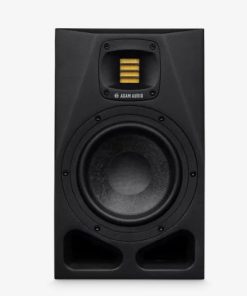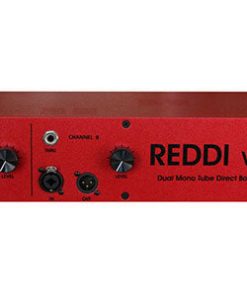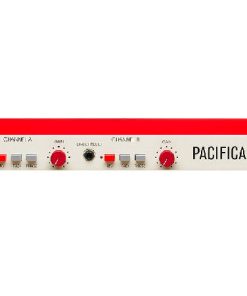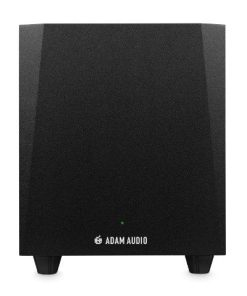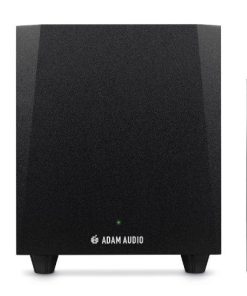Genelec GLM 2.0 User Kit-8300-601 Genelec
$ 299,00 $ 119,60
The GLM 2.0 kit for Genelec SAM monitors and subwoofers includes GLM 2.0 software, factory-calibrated Genelec 8300A acoustic measurement microphone*, and 8300-416 network interface.
If you’re an up and coming hit-man or hit-woman, you need to know that the Genelec GLM 2 is the brains of the outfit, and the SAM-Series monitors provide the mix muscle. Featuring an expanded feature set with intuitive ease of operation, GLM software has already created some of the world’s Smartest SAM Systems – perhaps even smarter than Sheldon Cooper (would you believe, Steven Hawking?). Genelec GLM 2.0 User Kit comprises GLM 2.0 software, which calibrates and controls SAM monitors and subwoofers; the Genelec Network Adapter model 8300-416 and the 8300A acoustic measurement microphone. The 8300 adapter connects the GLM network to Mac or PC via USB port and acts as an interface for the 8300A measurement mic. It also acts as a master for Genelec’s optional 9310A wired volume controller (not included). GLM 2 software enables setup, automatic calibration, and continuous control of all SAM monitors and subwoofers.
GLM 2.0 User Kit – Just the Facts:
- Manage and control up to 30 Smart monitors and subwoofers
- Quick and easy creation of systems to suit all types of multichannel or 3D immersive audio formats
- Optimize the performance of your Smart monitoring system to make the most of your listening environment
- Use AutoCal™ to achieve neutral sound reproduction. Accurate and stable soundstage imaging is delivered thanks to level adjustments, distance delays, subwoofer crossover phase, and room-response compensation EQ
- Store calibration settings for different listening positions and instantly recall them during production
- Adapt to your acoustic environment using symmetrical or individualized stereo pair equalization compensation
- Achieve smooth frequency response transition around the crossover point, as phase is automatically corrected for all Smart subwoofers on the network
- Use the Group function to create and recall customized response curves, with each monitor Group possessing its own GLM calibration file Also include both analog and digital inputs in Groups, plus an unlimited number of system setup files
- Manage levels with the software-based GLM master fader or external wired or wireless volume controllers. An on-screen, real-time SPL reading of the active monitor Group allows you to keep watch over production level
- Enjoy the benefits of repeatable and consistent performance, enabling accurate monitoring in any production environment
Genelec GLM 2.0 User Kit – Under the Hood
Making SAM even Smarter
With GLM 2.0, the benefits of Smart monitoring are available for both Windows and Mac. Designed for simple and intuitive operation yet feature-rich, GLM 2 gives you all the tools necessary to optimize your SAM system, then guides you through the process of making the most of your environment. Best of all, when your system is perfectly calibrated to your requirements, the settings are saved in both system setup files and each individual Smart monitor and subwoofer. And even if your GLM 2 network needs to be disconnected for some unexpected reason, your Smart system keeps its head.
What is GLM 2.0’s AutoCal?
A technology that changed how monitoring systems are created, AutoCal does the heavy lifting for system optimization so you don’t have to. Included in the integrated process are the automatic measurement, analysis, and adjustment of every Smart monitor and Smart subwoofer on the GLM 2 control network.
To let AutoCal work its magic, a factory-calibrated Genelec 8300A acoustic measurement microphone (included) is used to capture all parameters of your acoustic environment. SinglePoint™ and MultiPoint™ microphone positions provide measurements to suit your needs, including one-, two- or three-person mixing environments. Additionally, calibration settings for different listening positions can be instantly recalled.
AutoCal measures the response in the listening area and applies relevant compensation in the low and low-mid frequencies to minimize detrimental room acoustic anomalies as well as differences between various listening positions. It also sets the correct crossover phase for all Smart subwoofers on the network.
After automated calibration, which can be based on one or more listening positions, all components in the system playback at the same level and timing, with acoustic coloration removed from the monitor’s response. All the remains are superb consistency and neutral soundstage imaging.
Acoustic Response Editor
The Acoustic Response Editor provides an accurate graphic display of the measured response, filter compensation, and the resulting system response for each monitor, with full manual control of acoustic settings.
To enable GLM software to integrate with your SAM monitors, you’ll also need the Genelec network adaptor kit (8300-601) – which includes the GLM network adaptor, 8300A calibration microphone and microphone holder, 1.8 m USB cable and Quick Connection Guide. The network adapter connects to your Mac or PC via the supplied USB cable, and to your SAM monitors via a 5 meter Ethernet cable (which is supplied separately with each SAM monitor).
GLM 2.0 software supports the following products:
SAM Monitors:
8240A, 8250A, 8260A
8320A, 8330A, 8340A, 8350A, 8351A
1237A, 1238A, 1238AC, 1238CF, 1238DF, 1234A, 1234AC, 1236A 8130A when used with SE7261A subwoofer (SE System)
SAM Subwoofers:
SE7261A
7260A, 7270A, 7271A, 7350A, 7360A, 7370A
Other SAM devices:
9301, 8300-416 Network Adapter
Note: GLM 2.0 version 2.2.0 will support the 9301A Volume Controller that is used with 7300-series subwoofers. Note that the 7300 subwoofers require a firmware update to handle 9301A signal properly.
*The last supported microphone serial number is 206154
If you already have or are in the process of purchasing Genelec SAM-Series monitors, but don’t have a room-tuning guru like PAD’s own Dave Malekpour at your disposal, the Genelec GLM 2.0 User Kit is the next best thing (well, maybe third best . . . Dave is really, really good). Order your GLM 2 kit today. For more information, call or chat online with your PAD Professional.
System Requirements
GLM 2.0 Version 2.2.0 Mac/PC (This update is highly recommended for all GLM 2.0 users)
PC requirements:
- OS: Windows 10, Windows 8 or 8.1 (32- or 64 bit),
- Windows 7 SP1 or newer (32- or 64 bit)
- Processor: Intel Pentium or compatible, 1.6 GHz minimum.
- GPU: DirectX 11.0 class or better.
- RAM: 2 GB minimum
- Disk space: 1 GB minimum
- Display: 1024 x 768 or higher-resolution monitor
- Internet connection for downloading software
This version includes support for 9301A volume control, firmware updates, bug fixes, improved performance and user experience
Mac requirements:
- OS: MacOS 10.12 Sierra, OSX 10.11 El Capitan,
- OSX 10.10 Yosemite, OS X 10.9 Mavericks
- RAM: 2 GB minimum
- Disk space: 1GB minimum
- Display: 1024 x 768 or higher-resolution monitor
- Internet connection for downloading software
Please note: GLM 3 is now available. GLM 3 offers beta Cloud services, Reference Level listening features and several other important refinements – making it the most powerful version of GLM yet
Prompt Delivery and Professional Packaging
Our long-standing partnership with UPS FedEx DHL and other global carriers lets us offer a range of shipping services. Our warehouse staff is extremely skilled and will package your items according to our precise and exact specifications. Your goods will undergo an extensive inspection and be safely packaged prior to being sent out. Each day, we ship to thousands of customers in many countries. The fact that we are committed to becoming the biggest online retailer in the World is clear. These warehouses are in Europe in the same way as they are in USA.
Note: Orders that include more than one item are assigned a processing period depending on the item.
Before shipping, we will inspect thoroughly the items you have ordered. Most orders are shipped within 48 hours. Expected delivery time is between 3-7 days.
Returns
Stock is dynamic. It's not entirely managed by us since we are involved with multiple entities, including the factory and the storage. The actual stock can change at any moment. It is possible that your order may be out of stock once the order has been placed.
Our policy lasts for 30 days. We cannot exchange or refund your order if it has been 30 days from the date of purchase.
For your item to be returned it must be in its original packaging, unopened and in the condition you received it. The item must be in its original packaging.
Related products
Monitor
Recording Equipments
500 Series
Subwoofer
Monitor Systems
Recording Equipments
Recording Equipments
Microphones
Subwoofer
Mic Preamp
500 Series
Microphones
Equalizers
Monitor Systems
Mic Preamp
Accessories
Monitor Systems
Headphones
500 Series
Monitor
Recording Equipments
Monitor
Monitor
Monitor Systems
Recording Equipments